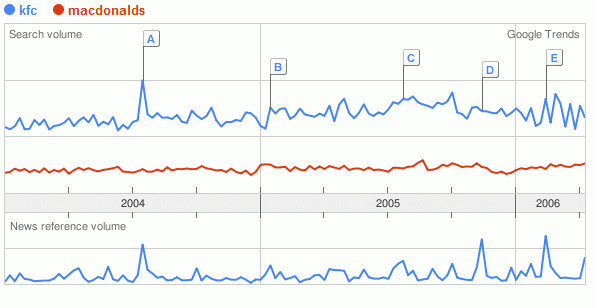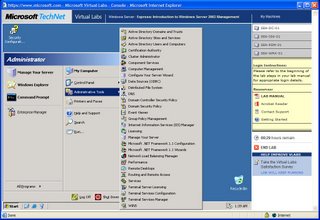IE Javascript problem?
What would you expect the bit of javascript below to do?
<html>
<body>
<select id="testing">
</select>
<script>
var testing = document.getElementById('testing');
var georgeOpt = new Option("George", 1);
testing.options[testing.length]=georgeOpt;
var paulOpt = new Option("Paul", 2);
testing.options[testing.length]=paulOpt;
var johnOpt = new Option("John", 3);
testing.options[testing.length]=johnOpt;
var ringoOpt = new Option("Ringo", 4);
ringoOpt.selected = true;
testing.options[testing.length]=ringoOpt;
</script>
</body>
</html>
In Firefox the SELECT is displayed with Ringo selected, in IE John is selected. If you swap the last two lines of script – Ringo is selected in both browsers. Easily fixed so its no biggie. I guess it doesn’t really make sense to tell an OPTION it is selected before it belongs to a SELECT?