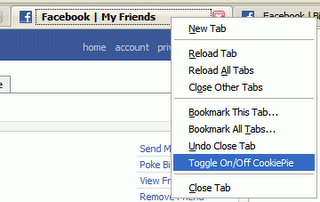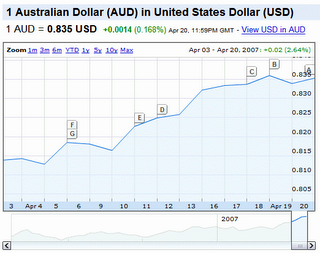Microsoft’s new technology Silverlight is out – and already being referred to as a potential flash killer. Silverlight performs a similar function to Flash, giving developers a platform to create rich internet applications. Silverlight appeals to me as a developer as applications are built using Microsoft’s XAML to create the user interface, and Javascript to add interactivity. These are technologies I’m already familiar with. Beta 1.1 of Silverlight even has a cross platform CLR called the CoreCLR – making it possible to code Silverlight applications in any .net language. Strongly typed .net languages make an intriguing alternative to Javascript/DHTML/AJAX development. Using an XML language to describe the user-interface also makes it easier for me to code generate portions of an application.
So what’s it look like? Plenty of examples in the Showcase. You’ll need to install the Silverlight beta – download links on the Getting Started page.
Great, what tools are there for it?
- Microsoft Expression – comes in a few flavours (from Wikipedia’s Microsoft Expression page):
- Microsoft Expression Web (code-named Quartz) – WYSIWYG website designer and HTML editor.
- Microsoft Expression Blend (code-named Sparkle) – Visual user interface builder for Windows Presentation Foundation applications.
- Microsoft Expression Design (code-named Acrylic) – Raster and vector graphics editor.
- Microsoft Expression Media – Digital asset and media manager.
- Silverlight tools for Orcas – the add-on tools for the beta version of the next Visual Studio.
So, how do I start coding? So far I’ve just used Textpad to edit the HTML/XAML/JS files in my sample applications. The QuickStarts pages are a very good place to start. I’ve also used Expression Blend to “drag-and-drop” the XAML, but continued my development in Textpad. Once you start ‘trying your own hand’ at XAML/Silverlight, you will need a resource like the MSDN Silverlight Reference.
I’ve been working on a little Silverlight project – so expect a follow-up blog post sometime soon.